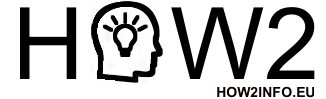Answers
How to make a new How2?
To make a new How2, click on "New How2" in the menu at the top of the screen. On smaller screens you will see a + instead of "New How2".
How to contact How2?
To contact us, click on "Contact" in the menu at the top of the screen. On smaller screens you will see an envelope instead of "Contact"
Why I don't see my How2 I made?
Your newly made How2 has to be reviewed before it will be released and shown on the website. It will take approximately 1 weeks to review your newly made How2 depending of how much new How2's were sent in. Please be patient. We will review your new How2 soon and then it will be posted on the site if you followed the community guidelines.
What are the community guidelines?
Please do:
- Seach for your How2 before posting a new topic
- If you're going to follow someone's How2, make sure it's for your issue and isn't going to make things worse
Please don't:
- Post personal information. This includes things like your own or anyone else's phone numbers, addresses, bank details and email addresses.
- Advertise, post repetitive messages or links. Your How2 will be reviewed before posted on the site
- Use bad language or insulting/offensive behaviour.
Can I post How2's in other languages?
For now, How2 is only in English. Other languages will not be accepted for now. So translate your How2 in English if you want it posted on the site.